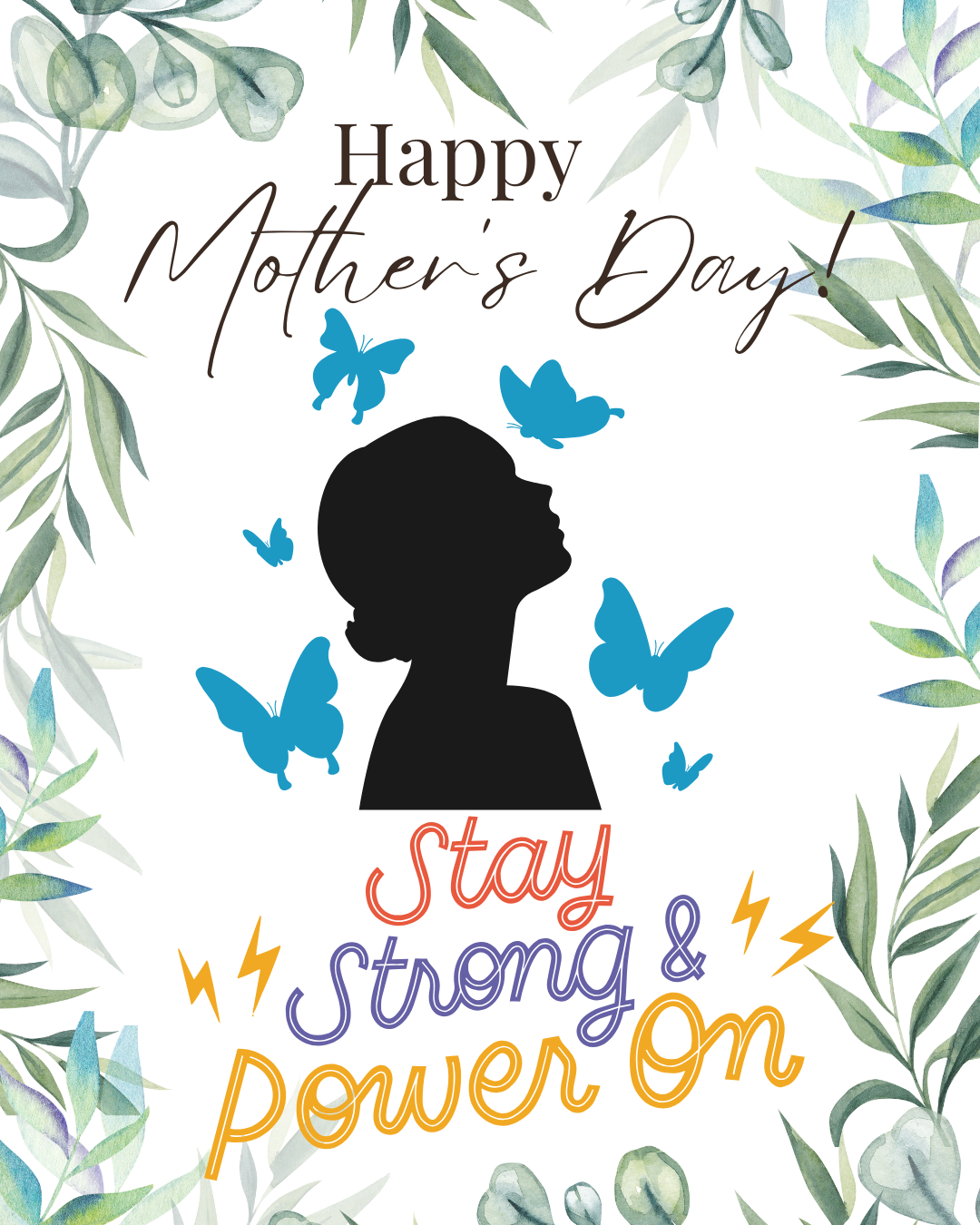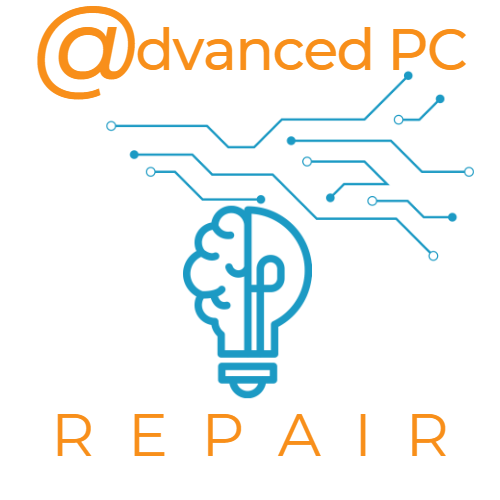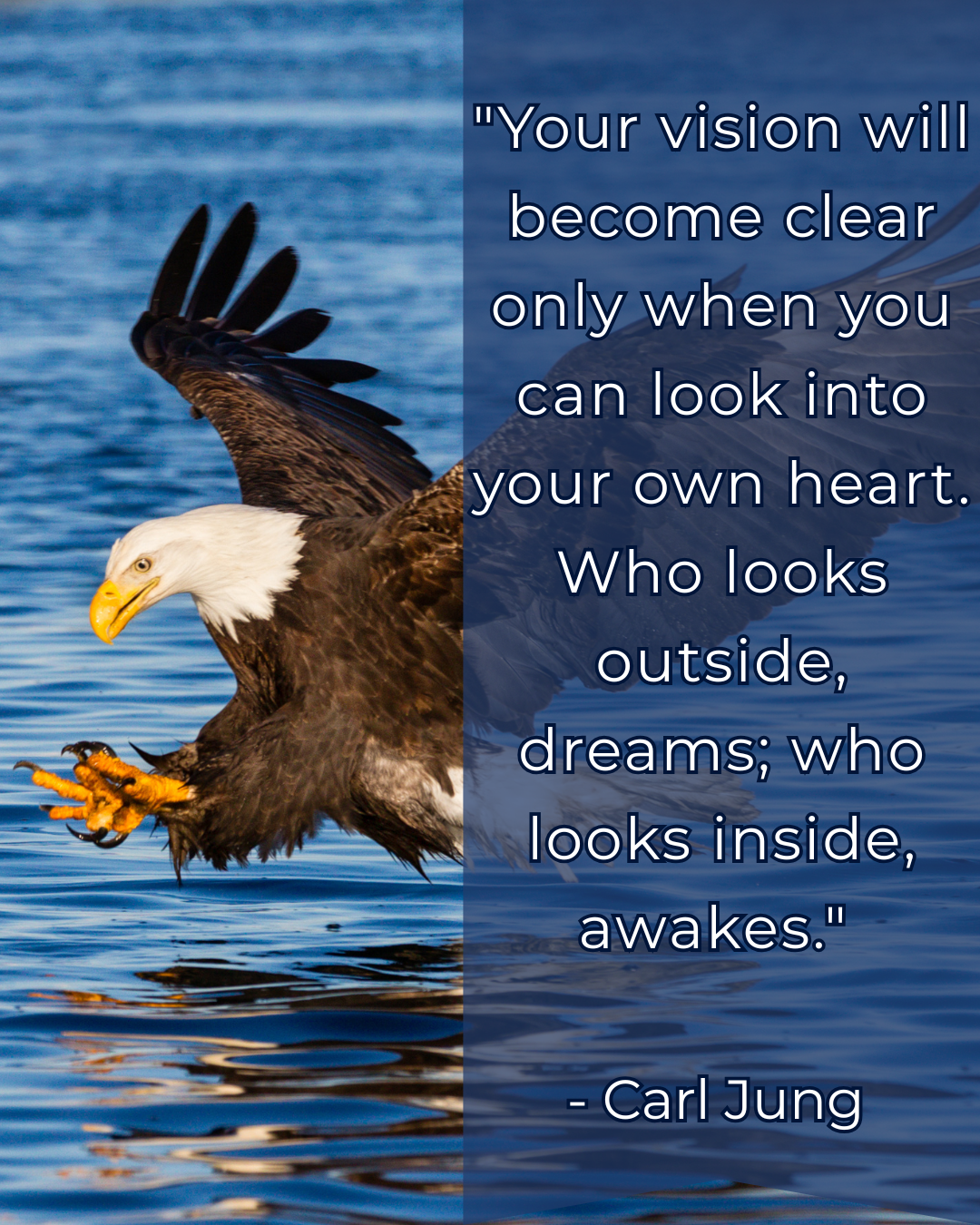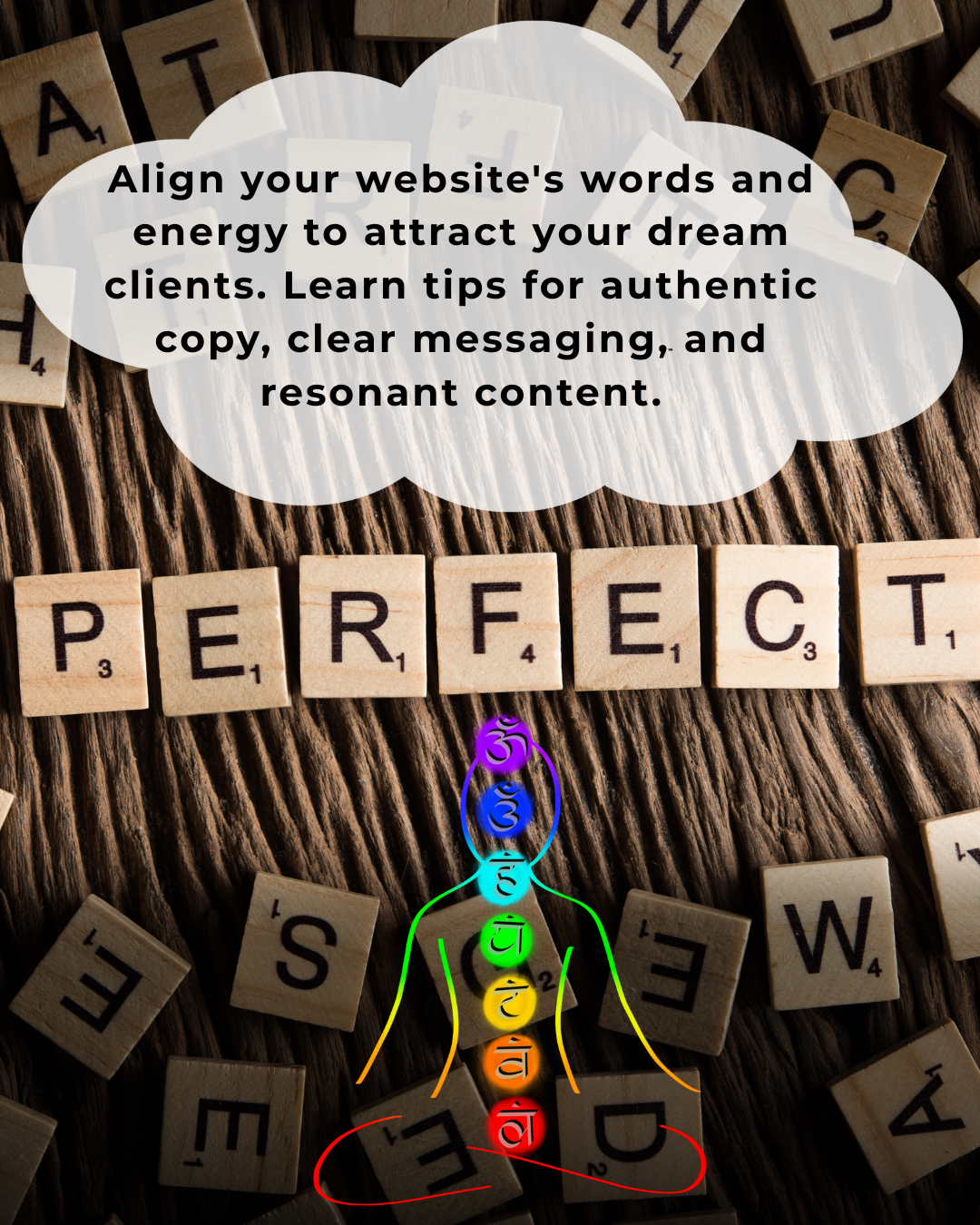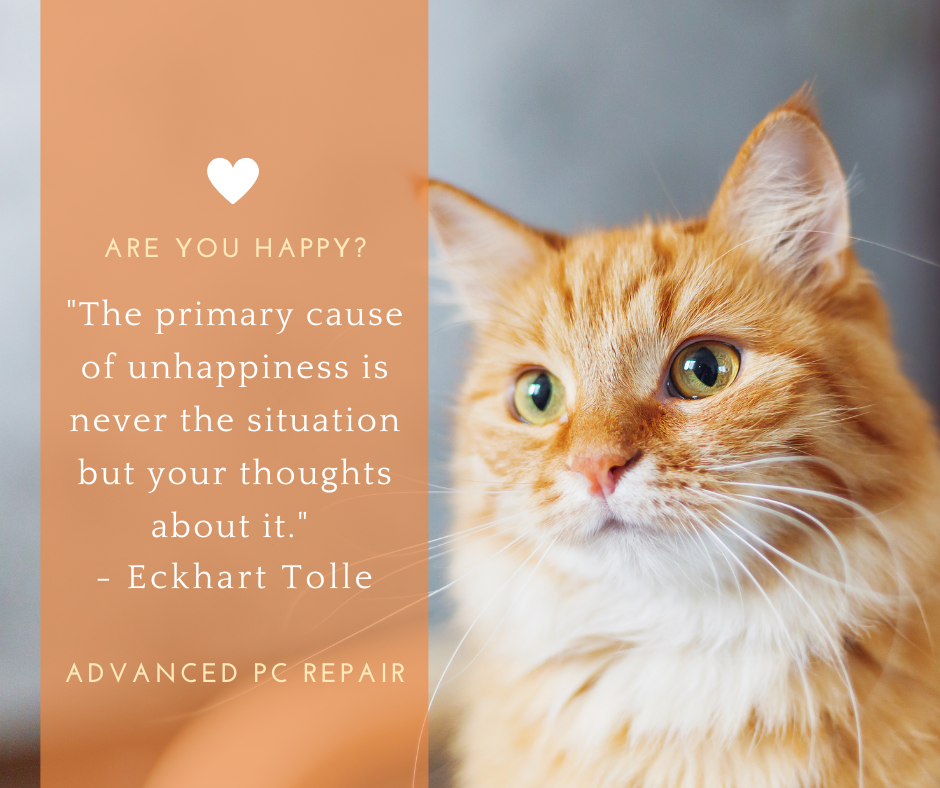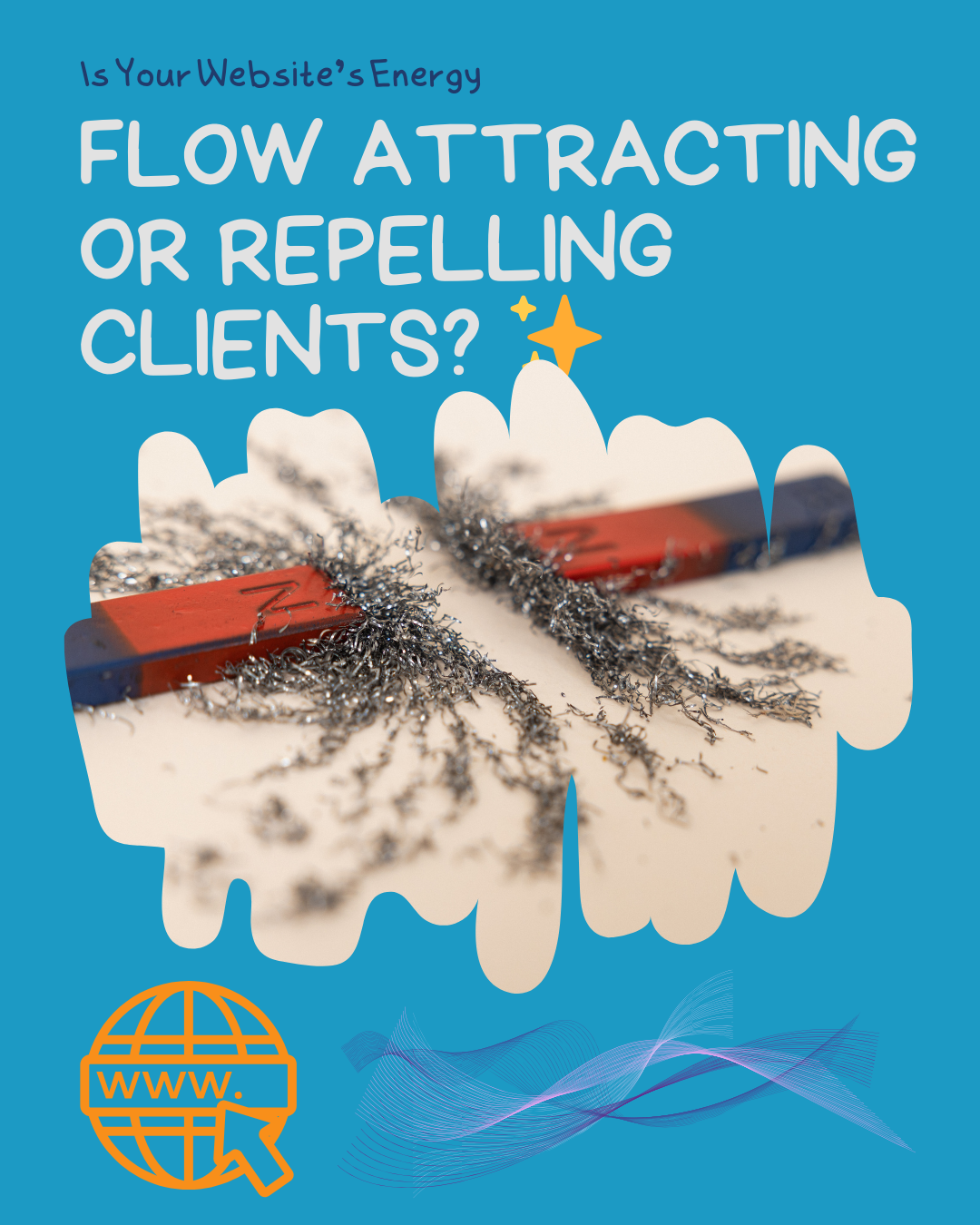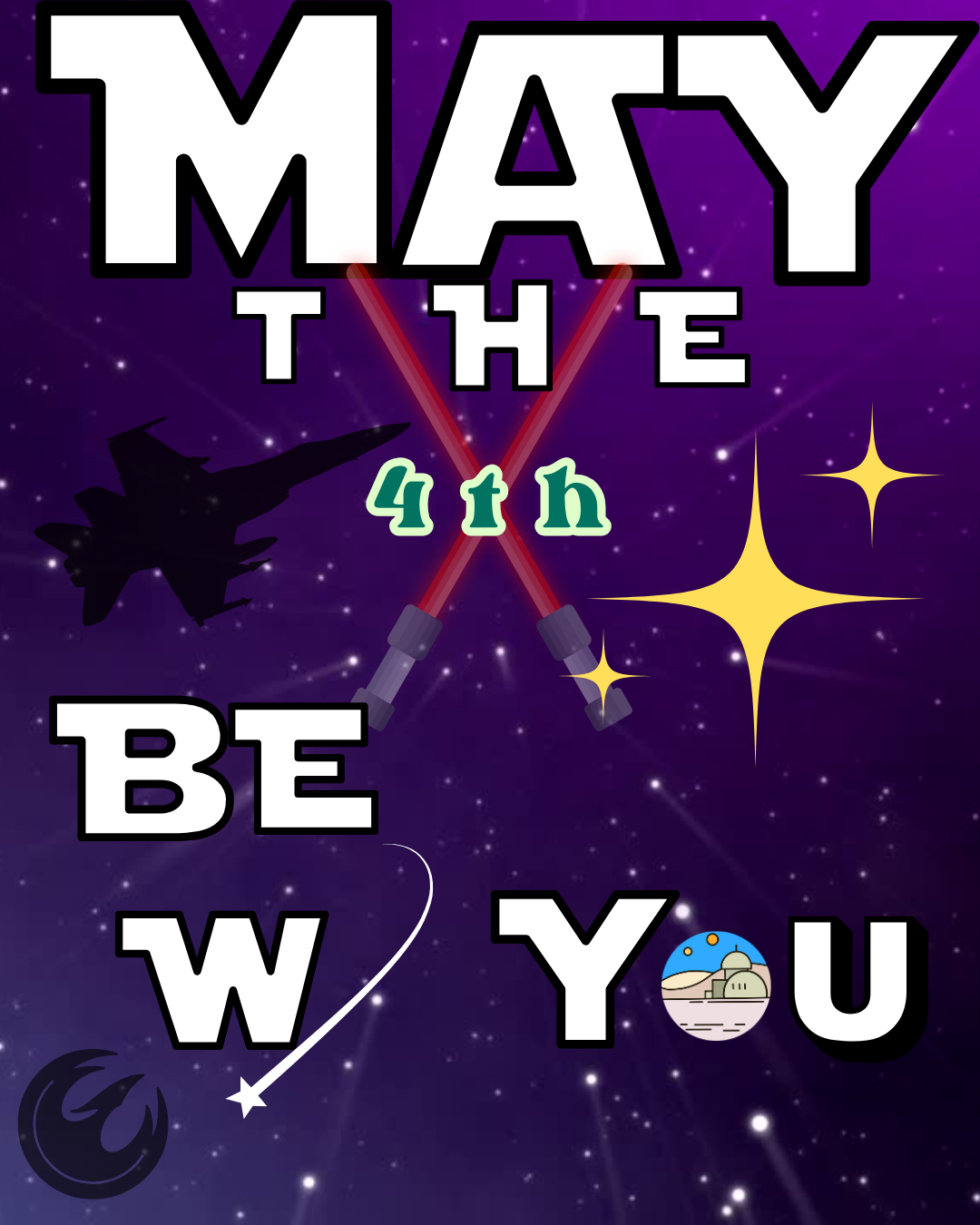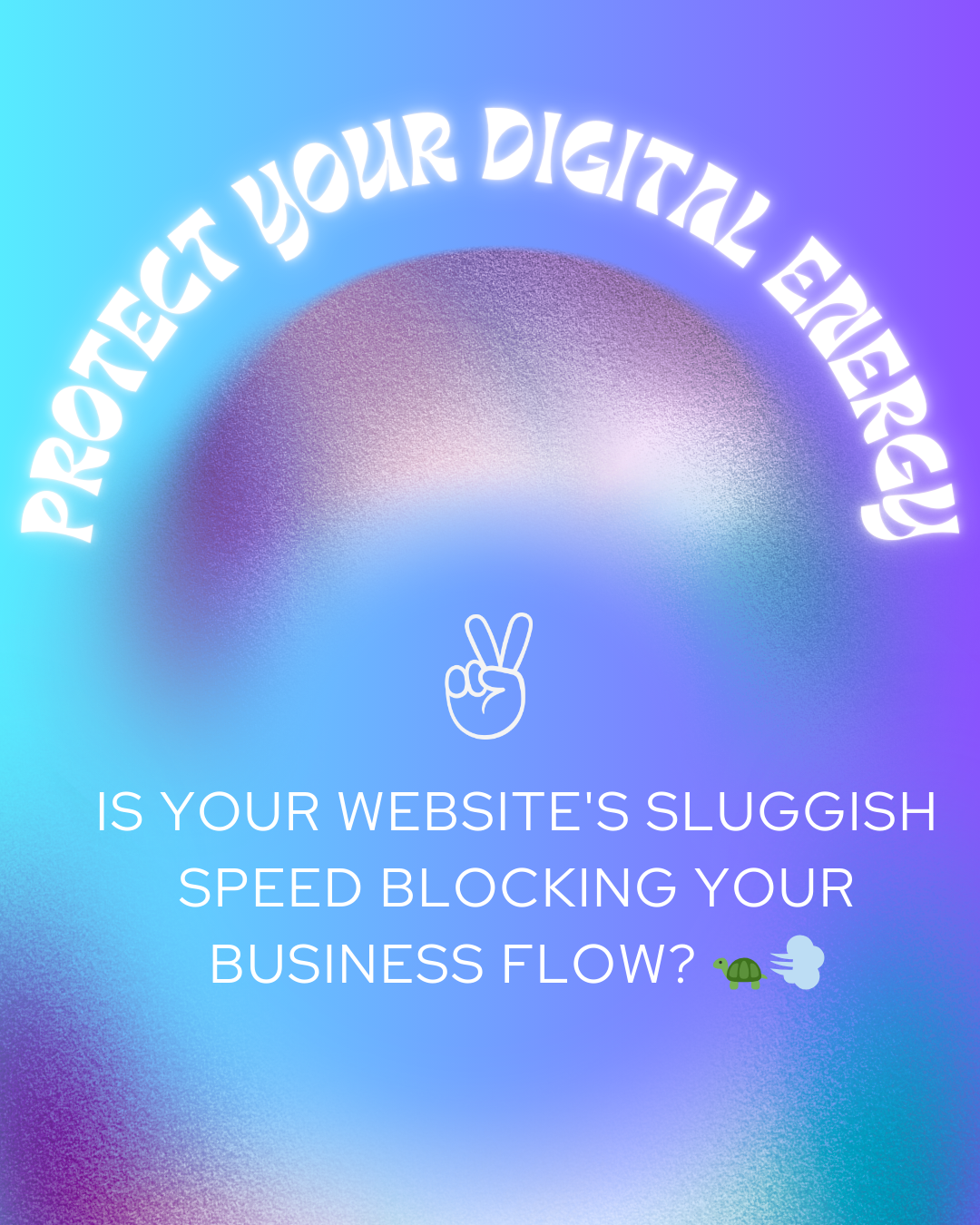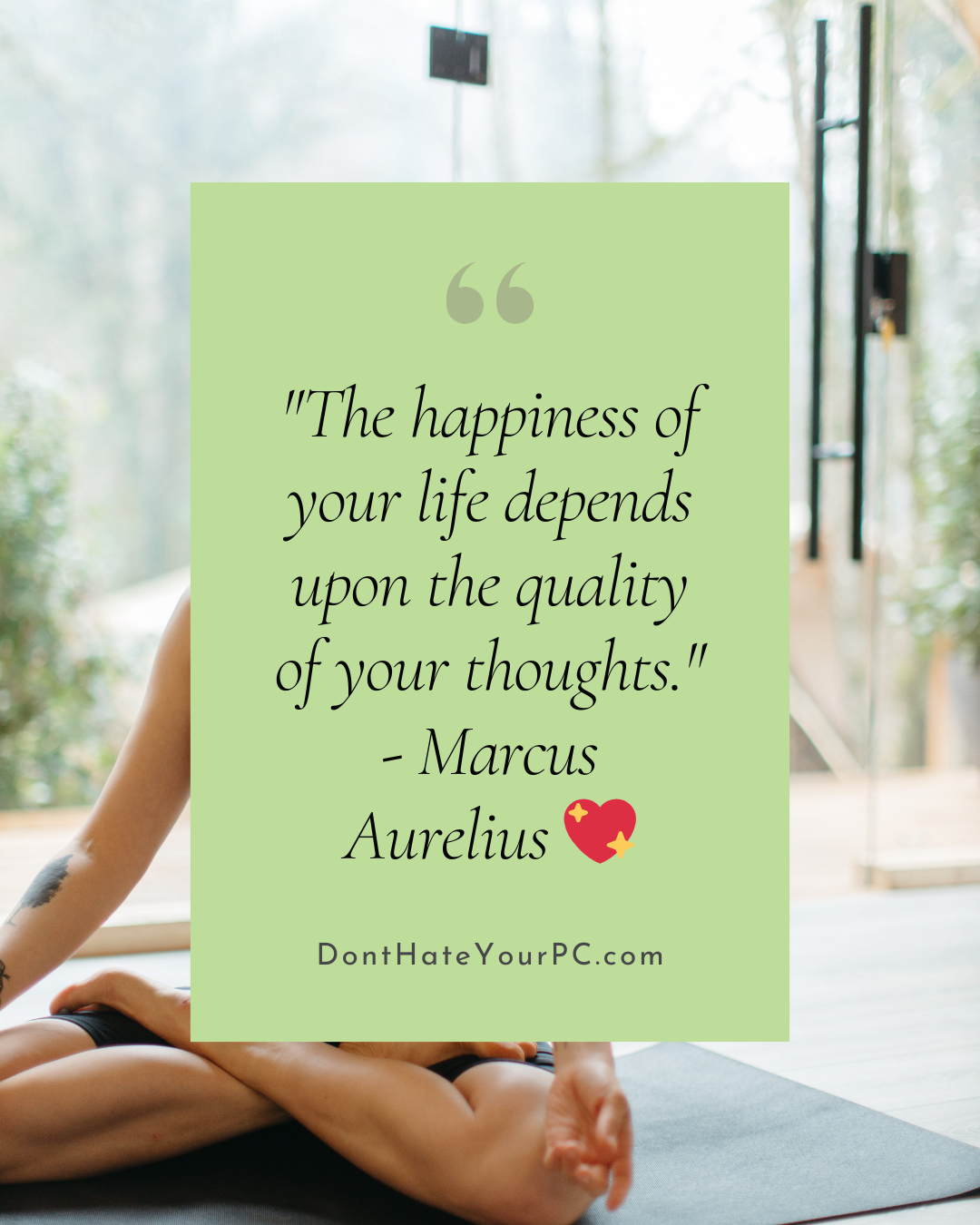Website Glitches & Mercury Retrograde Vibes? Easy Fixes | Advanced PC Repair
Website Glitches Got You Feeling Like Mercury's in Permanent Retrograde? 😵💫
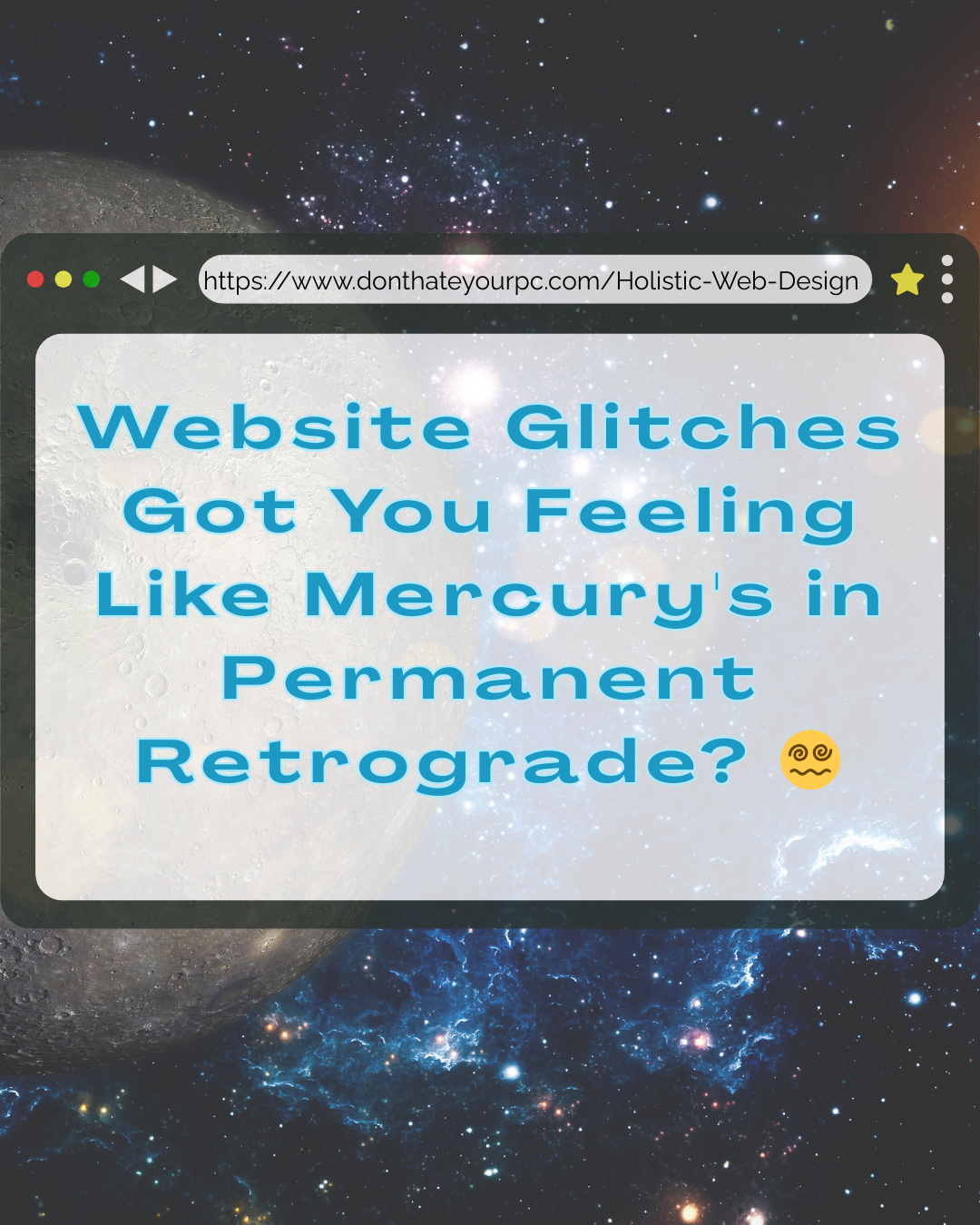
Simple Fixes for Common Website Woes (No Tech Wizardry Required!)
Okay, deep breath. 🧘♀️ Does dealing with your website sometimes feel like the universe is playing tricks on you? Links leading to nowhere, contact forms mysteriously eating messages, your site loading slower than molasses in January... It's enough to make anyone feel like Mercury is always in retrograde when it comes to their digital space!
While we love a good cosmic explanation, sometimes tech issues are just... tech issues. 😉 The good news is that many common website glitches have relatively simple explanations and fixes. Understanding them can take the frustration (and the feeling of being cosmically pranked) down a notch.
Let's decode some of these frequent website woes:
- The Vanishing Act (Broken Links): 🔗 Clicking a link only to hit a "404 Not Found" error is like being given the wrong directions – frustrating for your visitors! This often happens when you rename or delete a page, or mistype a URL.
- Simple Fix: Regularly check your site for broken links (there are online tools for this!). If you rename a page, set up a "redirect" (like mail forwarding) to send visitors smoothly to the new location.
- The Slow Crawl (Slow Loading Speed): 🐌 If your site takes ages to load, visitors will likely bounce before seeing your magic. This is often caused by large, unoptimized images, clunky code, or inadequate web hosting.
- Simple Fix: Resize and compress images before uploading them. Use caching plugins (which help browsers remember parts of your site to load faster). Ensure your hosting plan can handle your traffic.
- The Silent Treatment (Contact Form Failures): 📧 Someone fills out your contact form, excited to connect... and you never receive it. Yikes! This could be due to server issues, incorrect email settings in the form, or emails getting caught in your spam filter.
- Simple Fix: Test your contact form regularly! Check that the "send-to" email address is correct. Add the sending email address (often from your website domain) to your email contacts or safe sender list to avoid the spam folder.
- The Pixel Puzzle (Broken or Missing Images): 🖼️ Seeing empty boxes where beautiful images should be disrupts the visual harmony and looks unprofessional. This usually means the image file was moved, deleted, or the link (URL) to it is incorrect.
- Simple Fix: Double-check image file paths after uploading or moving things. Ensure image files haven't been accidentally deleted from your website's media library.
- The Tiny Text Trap (Mobile Unfriendliness): 📱 If visitors have to pinch and zoom constantly to read your content on their phones, they won't stick around. Most people browse on mobile these days!
- Simple Fix: Ensure your website uses a "responsive" design, meaning it automatically adjusts to fit different screen sizes. Test your site on various devices.
While tech glitches can feel like energetic roadblocks, they don't have to derail your digital presence. A little maintenance goes a long way! ✨
Feeling overwhelmed by website gremlins? Don't let tech stress dim your light! We can help diagnose and fix those pesky issues, restoring harmony to your digital world.
➡️ Book a FREE Consultation to banish those website glitches: https://tidycal.com/advancedpcrepair/holistic-website-design-consult
➡️ Learn more about keeping your site healthy on our Holistic Website Design page: https://www.DontHateYourPC.com/Holistic-Web-Design
#AdvancedPCRepair #DontHateYourWebDesign #HolisticWebDesign #BoostWebTraffic #MetaphysicalWebDesign #TechFrustration #MercuryRetrograde #WebsiteMaintenance #BrokenLinks #SlowWebsite #WebsiteHelp #DigitalWellness #WebsiteFixes